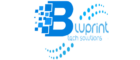The Email Management Industry
According to a study from McKinsey Global Institute, more than 28% of an employee’s workweek covers reading, composing, or responding to emails. Moreover, a similar report from Microsoft states that office workers can spend up to 8.8 hours weekly on email management. From the above information, we can conclude that email management is a universal challenge for many organizations. If your company has a long email list, you will spend more on email management resources. Why does email management occupy so much of your working time? Let us analyze the contributors leading workers to spend more hours on emails. They include
- High Email Inflow – Officially, large industries and companies often use emails to communicate with their peers or customers. Such organizations likely receive high email volumes that require attention every single day. Since these emails originate from different sources, you have to attend to them with priority.
- Improper Working Techniques – While working on your inbox, you must have a fast and strategic approach to managing your emails. Not all workers use the best practices to ensure a quick production rate when handling a large volume of messages. For instance, while using an email management tool, without using filters, labels, folders, or other organizational features effectively, you can spend unnecessary time organizing your inbox. How can you improve on this? Ensure you research the appropriate email management practices for smooth and quick production. Learning quick techniques is a gradual process and requires enough time and practice for perfection.
- Filtering out Emails – Emails contain different content, especially when receiving a large volume. Sifting through dozens or hundreds of messages to identify the ones that require immediate attention, those that do not, and the irrelevant ones is time-consuming. Sometimes, you can be stuck on emails that require complex decisions or need to involve third parties in taking any action. This process even takes more allocated time when you lack automation tools, forcing you to sort emails manually.
AI’s ChatGPT for Gmail
What is ChatGPT for Gmail?
It is a Google product based on add-on technology. This tool enables the integration of an AI powered by the language model with the Gmail platform. Even though it is only a tool, it contains superb features. How do you think this technology works? From our research, we discovered that the tool uses the capabilities of the ChatGPT language model. These language models assist us in answering queries and performing certain specific tasks automatically. The technology can create multiple content and send mass messages at once.
Advantages of integrating your Gmail with ChatGPT?
Due to the quick adoption of this technology by many industries, we realize that it is a revolution and a game changer in the email management category. Workers are realizing its relevance since it provides simple solutions to complex problems. Without further discussions, let us analyze some examples of its benefits that could convince you to adopt this digitalization tool in your email management work.
- Email Organization and Prioritization – The Artificial Intelligence tool automatically organizes your email inbox. It can identify and inform on priority emails and allocate all incoming messages into folders. To implement these steps, ChatGPT for Gmail works with some techniques, which include;
(i). Categorization and Labeling: The categorizing and labelling techniques apply semantic understanding to analyze the content of incoming emails based on their content, subject, and sender, among other factors. For example, they can distinguish between work-related emails, personal emails, newsletters, promotions, and notifications.
(ii). Priority Sorting: When sorting out emails with priority, ChatGPT analyzes the content, context, and metadata of incoming emails to understand their meaning and importance. This technique works along with factors such as sender identity, keywords, phrases, and the overall tone of the message. Since it’s AI-driven, it uses machine-learning algorithms learning from past interactions and user feedback to identify patterns and preferences regarding email prioritization. The Machine Learning Model allows it to continually improve its accuracy in determining which emails are most important to you.
- Quick Automatic email Responses – In the email management industry, AI automatic email responses are one of the best advantages to reduce your working hours. As a user, it gives an option to indicate when to trigger the automatic responses depending on the custom rules you set or default settings. Depending on your choice, it goes through the received message, acquires its meaning and determines an appropriate response. As it replies, it crafts a personalized response tailored to the content and tone of the incoming email.
The automatic email response must contain relevant information, acknowledgements, answers to questions, or instructions. Before sending it, it checks for accuracy, clarity, and intensity to ensure that the response aligns with the user’s preferences by maintaining professionalism. This technique involves leveraging its natural language generation capabilities and user-defined rules.
- Eliminating Less-Priority Emails – The smart mailing tool filters out less relevant emails to your current tasks, allowing you to focus on more pressing matters. This process requires a refined understanding of email content, user preferences, and ongoing learning to distinguish between high and low-priority messages. How does it work? The technology we will look at is understanding user preferences and behaviour. The mailing tool observes the user’s email management behaviour, including which emails they open first, which they reply to, mark as vital, or delete. The above study approach works through Semantic and Contextual Analysis.
- Search Results- The AI mail tool implements search techniques by processing the email texts with their attachments. It extracts the relevant subjects like sender information, message information and dates. For instance, it categorizes them into predefined categories like work, personal, bills, and receipts and tags them with relevant keywords. For accuracy, it uses algorithms for query processing and adopting scalable infrastructure would be crucial to handling large volumes of emails and delivering fast search results.
Furthermore, the system could cache data related to frequently conducted searches to speed up response times for these queries. When enhancing the user interface, the tool offers suggestions and autocomplete options based on your input and past searches to make the search process faster and more user-friendly. It also contains advanced search filters, enabling more precise searches and helping you to find what you are looking for. In this section, we can see that by understanding the content of your emails, ChatGPT can enhance Gmail’s search capabilities, making it easier to find specific messages or information within your inbox.
- Enhancing Email Summarization – The introduction of an AI-powered mailing tool has significantly upgraded the efficiency of email summarization. Recent analyses have supported this advancement, highlighting the complexities of distilling emails that vary widely in content and language. The consensus is that manually focusing on each email is time-consuming and exhausting, a challenge caused by the absence of automation solutions. However, the deployment of ChatGPT for Gmail has transformed the task of email summarization, making it both simple and more comprehensive.
This tool introduces unique email summarization capabilities, streamlining the process by distilling emails into brief, digestible summaries. Such a feature is particularly beneficial for managers inundated with volumes of emails from varied sources. It enables a quick grasp of the essential points of each email without the need to read each one thoroughly. This automation tool enhances productivity through its advanced summarization features, such as:
(i). Analysis and Extraction of Content: The first approach by ChatGPT here is analyzing the content of each email, identifying relevant information, themes, and action items. The automatic tool uses techniques that leverage natural language processing to distinguish between main points and supplementary details. It works by defining objectives and identifying your aim to achieve through content analysis and extraction.
The analysis and extraction process is sentiment-enabling topic identification and extracting specific data points, for instance, dates, names, and action items. The other step it undertakes is cleaning out irrelevant parts of the emails, such as signatures and disclaimers, to focus on the core content. After cleaning, the NLP techniques work to understand the context and sentiment and categorize content based on predetermined criteria.
These algorithm tools identify and extract relevant common phrases that match your objectives. In the final step, the AI system uses quantitative analysis to count occurrences of specific words, phrases, or categories to quantify patterns. It then concludes by generating summaries through creating concise overviews of email content, highlighting key points and findings.
(ii). Personalization and Customization: This is a feature in the integration systems where you dictate how emails are summarized. Through leveraging user interactions and feedback, the tool learns your preferences when summarizing emails over time to meet your expectations. You can further instruct them to determine how they receive summaries, whether for individual emails, grouped by topic or as a daily digest of all important messages. There are several ways you can implement email summaries through personalization and customization, including:
Audience Segmenting
You can categorize your senders based on demographic characteristics such as age, gender, location, or occupation. If that doesn’t suit you, you can group them based on their past interactions, preferences, or actions taken with previous email summaries.User Data Collection
When using your customer data for mail summaries, utilize CRM tools to store and manage customer data effectively. These data collection tools gather data about your email recipients through surveys, forms, or tracking their behaviour and preferences.
- Email Scheduling – ChatGPT can assist in managing your schedule by parsing emails for meeting requests or event invitations and automatically adding them to your calendar. The email scheduling ensures that you stay organized and don’t miss scheduled appointments through several sophisticated features and techniques. These functionalities leverage natural language processing and understanding capabilities to interpret, suggest, and automate scheduling tasks. They include,
(i). Calendar Integration and Synchronization – ChatGPT can integrate with calendar services like Google Calendar to read and write event details. The integration technique allows you to automatically detect mentions of dates and times in emails to suggest creating new calendar events. It also permits the inclusion of your schedule across platforms by ensuring you have up-to-date information on your commitments.(ii). Event Creation and Modification – Through simple text commands and understanding the context of email conversations, the AI mailing system can create new calendar events directly from email content, filling in details like the event title, participants, date, and time. You can also modify existing events if there are changes in the scheduling communicated through email.
(iii). Time Zone Management – When receiving emails from different time zone locations, the system can automatically handle time zone conversions to suggest meeting times that work for all participants. Since it is challenging, the AI mailing system can alert you about time zone differences when scheduling or accepting meeting invites.
How to implement ChatGPT for Email Management
The AI mailing system has provided transformative effects across various industries, automating routine communication tasks, enhancing efficiency, and providing advanced support for specific industry needs. They include,
- Digital Marketing – The AI mail tool is revolutionizing how businesses engage with leads, manage customer relationships, and execute marketing strategies directly from their email inbox. It can generate personal email content for marketing campaigns or sales outreach based on customer data, previous interactions, and preferences. When responding, it can answer common questions or provide information, which keeps potential customers engaged until a human can take over the conversation.
- Customer service – ChatGPT for Gmail can quickly generate courteous and informative responses to common customer inquiries, improving response times and customer satisfaction. It automatically works by categorizing incoming support requests based on urgency or topic and ensuring that critical issues are prioritized and routed to the appropriate teams.
- Healthcare Appointments – In the healthcare industry, the email automation tool sends automated reminders for upcoming appointments, follow-up instructions post-appointment, or general health reminders, improving patient care and compliance. It also enables automated responses to common non-medical questions, for instance, office hours and insurance queries, allowing health staff to focus on more critical tasks.
- Finance and Banking – In the finance and banking sectors, the AI mailing automation tool enables customer service automation that responds to frequent inquiries about account information, transaction statuses, or services offered, enhancing customer service efficiency. It also identifies fraud alerts and notifications regarding security concerns, account changes, or suspicious activities, promoting customer trust and safety.
Potential Concerns
While ChatGPT for Gmail offers numerous advantages in streamlining email communication and enhancing productivity, there are potential concerns and challenges that users and developers should consider. Taking action on these concerns is vital for ensuring user trust, safety, and the overall success of the integration. They include,
- Data Privacy – The AI mailing tool analyzes personal and potentially sensitive information. It concerns users about how the system processes their data, stored, and protected. Developers can address this concern by implementing robust data encryption, ensuring compliance with data protection regulations like GDPR, and providing clear, transparent privacy policies can help alleviate these concerns. Moreover, they can offer users control over their data, including options to opt out of data collection or delete their data, which is crucial.
- Accuracy in Context Understanding – The AI mailing tool may misinterpret the context or nuances of email communications, leading to inaccurate responses or actions. To address this issue, developers should improve the AI’s natural language understanding capabilities and allow users to review and edit AI-generated content before they send it.
- Identifying Spam content – Malicious hackers could exploit AI mailing tool capabilities to generate spam or phishing emails more efficiently. Applying strict usage policies, monitoring for abusive patterns, and enhancing spam detection algorithms are essential to combat this issue.
Conclusion
In the above article, we outline the effect of Artificial Intelligence in the mailing management industry. Since it is a universal need, its adoption is rapidly on the rise and likewise, the need to provide essential information about it. Share your experience and feedback in the comment section below.
FAQ’s
What are the top AI email tools?
How do I enable AI in Gmail?
Can AI send automated emails?
Is ChatGPT available on Google?