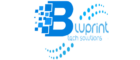FlexiFile Converter is your free online straightforward service to quickly, easily, and conveniently convert files to any format you choose. By using the convert options of our tool, you can efficiently get all the kinds of files that you want in the desired format when converting documents, images, spreadsheets, and presentations.
To be precise, this online tool is a free PDF Converter, Free JPEG Converter, Free PNG Converter, Free DOC converter, Free Mp3 Converter and a free DOCX converter, enabling a wide range of file format support. The tool generates quality file conversions of manageable sizes that fit your requirements.
FlexiFile converter has to and fro conversion properties. For instance, when you use it to convert a PNG file to PDF, and download the file, you can use it to convert the downloaded file back to PNG while maintaining the same quality output. It is attributed as a Free PDF Converter since it easily converts the other supported files to PDF.
Why Choose Free Online FlexiFile Converter?
User-Friendly Interface: This also means that our operational platform can easily navigate so that you can upload and convert files easily. It takes a few seconds to convert your file and prepare a download link for your file.
Secure and Confidential: We value your privacy and ensure to safeguard your documents and other materials uploaded. For the protection of data, it handles every file that is uploaded and converted privately and securely.
Customization Options: Add headers, footers, and watermarks to the output PDF and other settings such as orientation and margins of the output PDF.
Free of Charge: Our service does not cost anything, reflecting its name well. As as a free PDF converter, free Mp3 converter, free JPG converter, free Word document converter, etc, you shall be able to convert as much as you wish with no extra charges or regressive subscription.
Download Link: Once you convert your files, you will immediately get a download link to access your conversion.
How to Use the Free Online FlexiFile Converter
Choose Conversion Formats: Using the drop down button, choose the type of format you want your uploaded file to be converted to.
Convert and Download: Click the ‘convert’ button to initiate the conversion process. After the conversion process, ensure to download the new converted file.
Documents: DOC, DOCX, TXT, RTF, ODT
Spreadsheets: XLS, XLSX, CSV, ODS
Images: JPG, PNG, GIF, BMP, TIFF
Presentations: PPT, PPTX, ODP Music: Mp4, Mp3
After completing the conversion process it provides a downloading link. Once the page is refreshed, any converted file is immediately deleted from our servers.
Website Budget Estimator Do you want us to create a website for you but cannot estimate a budget? Click here.
Frequently Asked Questions (FAQs)
Q: What is a FlexiFile Converter?
A: It is a tool supporting multiple file formats and conversions. It can work as:
Free PDF Converter
Free JPG Converter
Free MP3 Converter
Free DOC Converter
Free MOBI Converter
Q: Is Free Online FlexiFile Converter a free tool?
A: Yes, our tool is completely free to use, and you can scan as many documents as you want. Using the software is free, and you don’t have to pay any charges or subscribe to anything.
Q: How safe are my files while the conversion is on?
A: Absolutely. Secure processing is what we employ to make sure your files are safe and your data secure.
Q: How many weeks or months does the conversion process take?
A: The time taken to convert files depends on the size and type of the file, but most of the conversions usually take a few seconds.
Q: Is it possible to convert several files for will at once?
A: Definitely, you can convert several files at once because the tool includes a batch conversion option.
Q: In which file formats can I convert the files to PDF?
A: The free PDF converter enables conversion of most file types to PDF, spreadsheets to PDF, images to PDF, and presentations to PDF.
Q: How is the quality of the file conversions?
A: Our sources indicate FlexiFile Converter generates quality conversions that satisfy your needs.
Q: Does FlexiFile convert music files?
A: Yes, as a free mp3 converter, FlexiFile supports mp4 music files when importing and converts them to mp3 audio files.
Related Content: What is a Website Budget Estimator?